티스토리 뷰
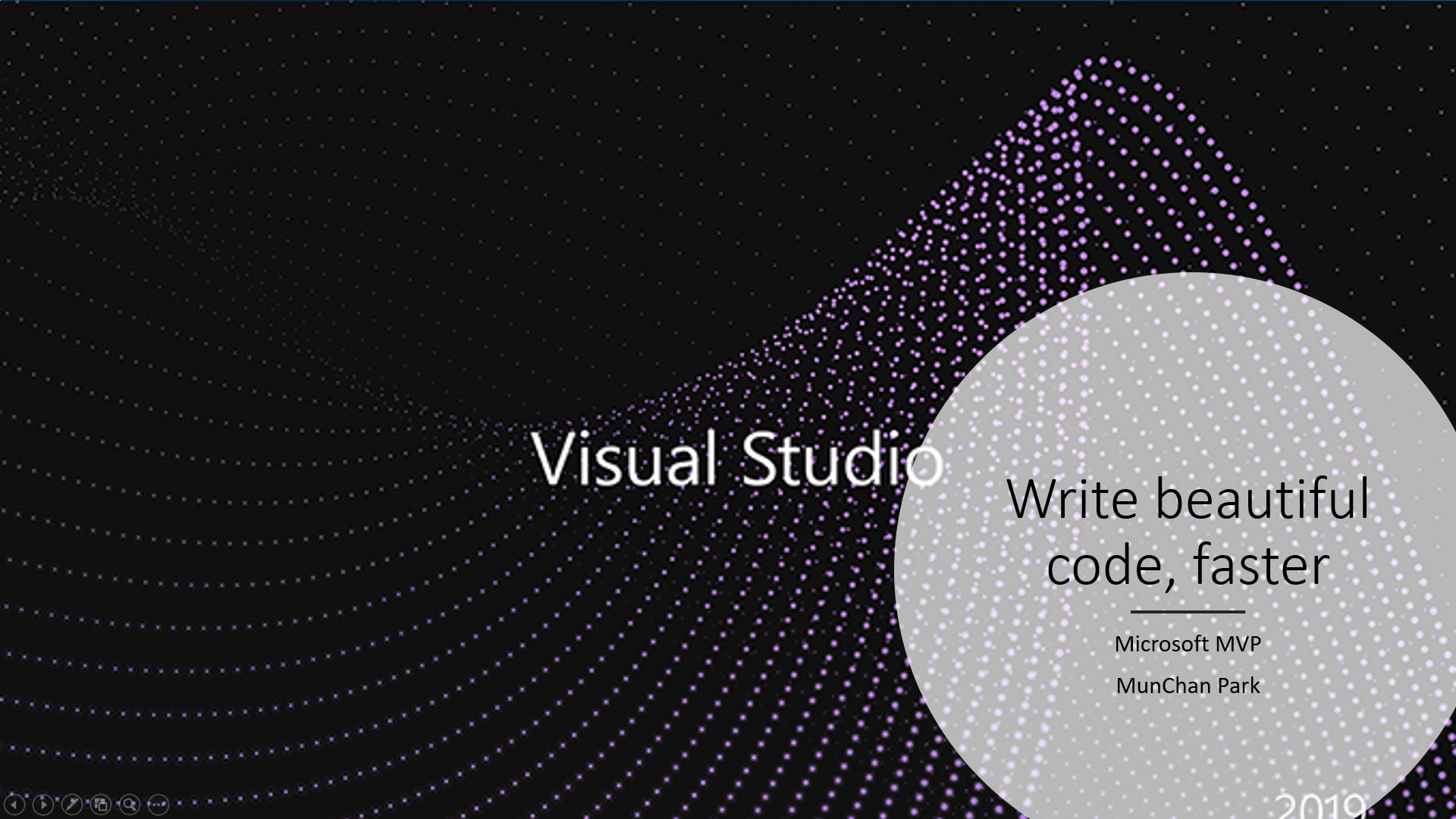
Visual Studio 2019 Launch event에서 소개된 동영상을 기준으로 새로 추가된 기능들에 대해서 설명합니다.
원본 : https://youtu.be/KsGnywKg1vU
* UX and Shell
Side-by-side installation
Redesigned UX and Theme
Visual Studio search experience
Start window
Solution Filters
CodeLens is now in Community edition
Per monitor awareness
*Tooling Improvements
New classification colors
IntelliCode (soon to be on by default!)
Project file editing
Find all references can now filter by Read/Write
Search local/watch windows during debugging
Export code style in Tools - Options to .editorconfig
Code cleanup
‘dotnet format’ command line tool https://github.com/dotnet/format
*.NET Refactorings and Code fixes
Sync namespace and folder name
Foreach to LINQ(and back!)
Add missing reference for unimported types
Invert conditional expressions
Pull members up
Wrap/indent/align parameters/arguments
Regex language support
Use Expression/block body for lambda
Remove unused expression values and parameters
Convert anonymous type to tuple or class
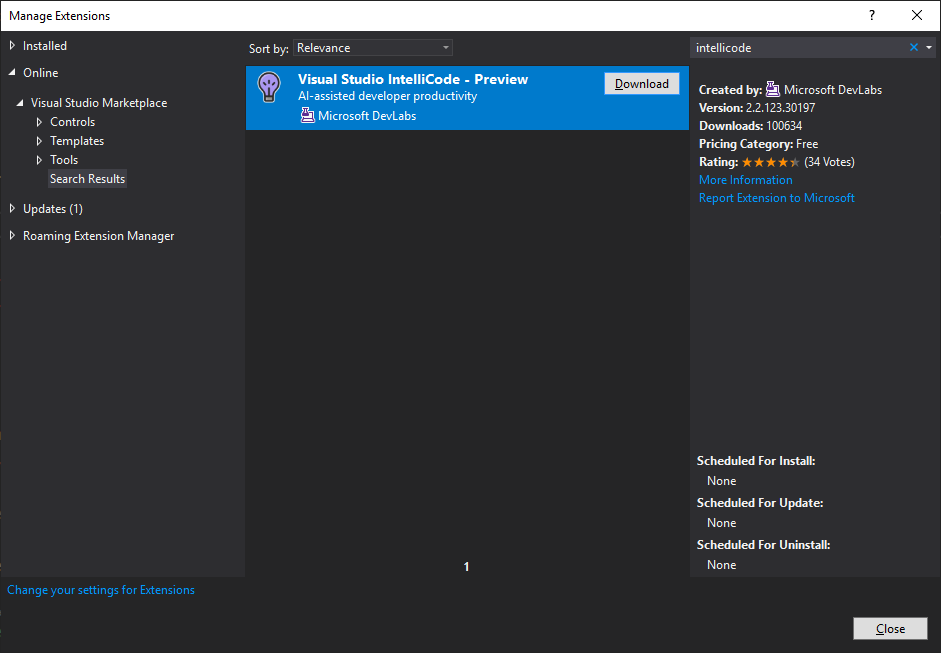
본문에서 IntelliCode에 대해서 이야기 했던 내용 중에 현재는 Extensions에서 다운로드를 받아서 사용해야 한다는 내용이 누락되어 있어서 추가합니다.
즉, 현재는 Extensions에서 다운로드 받으면 사용이 가능한데, 곧 Visual Studio 2019에 포함이 될 것이라는 내용으로 보시면 될 것 같습니다.
감사합니다.
'Windows 10&11 > News' 카테고리의 다른 글
| Unifying Windows desktop development with .NET Core 3.0 (0) | 2019.04.24 |
|---|---|
| Visual Studio 2019 Launch : Streamline your dream dev team (0) | 2019.04.22 |
| Visual Studio 2019 download (0) | 2019.04.05 |
| Microsoft Ignite | The Tour 서울 (0) | 2019.04.01 |
| Announcing the Open Sourcing of Windows Calculator (0) | 2019.03.07 |
- Total
- Today
- Yesterday
- C#
- Bot Framework
- dotNETconf
- ef core
- #uwp
- visual studio 2019
- #Windows Template Studio
- #prism
- uno-platform
- Microsoft
- Behavior
- uno platform
- Build 2016
- Cross-platform
- WPF
- Windows 10
- Visual Studio 2022
- Always Encrypted
- LINQ
- kiosk
- IOT
- MVVM
- windows 11
- UWP
- ComboBox
- .net 5.0
- PRISM
- .net
- #MVVM
- XAML
| 일 | 월 | 화 | 수 | 목 | 금 | 토 |
|---|---|---|---|---|---|---|
| 1 | ||||||
| 2 | 3 | 4 | 5 | 6 | 7 | 8 |
| 9 | 10 | 11 | 12 | 13 | 14 | 15 |
| 16 | 17 | 18 | 19 | 20 | 21 | 22 |
| 23 | 24 | 25 | 26 | 27 | 28 | 29 |
| 30 | 31 |
