티스토리 뷰
2023.12.22 - [Entity Framework Core] - Sql Always Encrypted 사용하기 Part4
2023.12.20 - [Entity Framework Core] - Sql Always Encrypted 사용하기 Part3
2023.11.22 - [Entity Framework Core] - Sql Always Encrypted 사용하기 Part2
2023.11.20 - [Entity Framework Core] - Sql Always Encrypted 사용하기 Part1
간단한 Console App을 이용해서 데이터 조회하는 부분만 우선 다루도록 하겠습니다.
1. Nuget packages
앱에서 사용하는 패키지들은 다음과 같습니다.
<ItemGroup>
<PackageReference Include="Microsoft.Data.SqlClient.AlwaysEncrypted.AzureKeyVaultProvider" Version="3.0.0" />
<PackageReference Include="Microsoft.EntityFrameworkCore.SqlServer" Version="6.0.25" />
<PackageReference Include="Microsoft.EntityFrameworkCore.Tools" Version="6.0.25">
<PrivateAssets>all</PrivateAssets>
<IncludeAssets>runtime; build; native; contentfiles; analyzers; buildtransitive</IncludeAssets>
</PackageReference>
<PackageReference Include="Microsoft.IdentityModel.Clients.ActiveDirectory" Version="5.3.0" />
<PackageReference Include="Newtonsoft.Json" Version="13.0.3" />
</ItemGroup>. 앱이 .Net 6 기반이라 다른 패키지들도 6.0 최신 버전에 맞추어져있습니다.
. 현재 문제는 아래 패키지에 있습니다.

Microsoft.IdentityModel.Clients.ActiveDirectory 패키지가 더 이상 사용할 수 없는 패키지로 표시되며, Microsoft.Identity.Client로 변경하라는 내용입니다.
그런데, 인터넷에서 검색을 했을 때 대부분 이 Nuget을 사용하는 예제만 있고, Microsoft.Identity.Client를 사용하는 예제가 부족해서 변경을 하는데 시간이 걸릴 듯합니다;;
거기다 더해, 대부분 Ado를 이용하는 예제이고 EntityFramework를 사용하는 예제가 없어서 어려움을 겪고 있습니다.
정확하게 필요한 예제는
- EntityFramework 6.0
- Always Encrypted
- Master Key가 Azure Key Vault로 되어 있어야함
- Microsoft.Identity.Client nuget 을 이용
- DbContext 혹은 Connection 정보 등에 AKV를 이용해서 인증 받은 토큰을 넘겨줘야함
2. Azure Key Vault Url 구하기
AKVUrl은 아래 이미지와 같이 Keyw -> 컬럼 암호화에 사용된 마스터 키(여기서는 Always-Encrypted-Auto1)를 선택합니다.

선택하면 상세 페이지로 전환되고 Key Identifier 오른쪽 복사 아이콘을 눌러서 Url을 복사합니다.

Url은 다음과 같은 형식입니다.
예) https://kakisamplekey.vault.azure.net/keys/Always-Encrypted-Auto1/219cxxxxxxxxxxxxxxxxxxxxxxxxxxxx
3. 전체 콘솔 소스
using Azure.Core;
using Microsoft.Data.SqlClient;
using Microsoft.Data.SqlClient.AlwaysEncrypted.AzureKeyVaultProvider;
using Microsoft.IdentityModel.Clients.ActiveDirectory;
using Newtonsoft.Json;
using Newtonsoft.Json.Linq;
using System.IdentityModel.Tokens.Jwt;
public class Program
{
// ********* Provide details here ***********
/// <summary>
/// Azure Key Vault의 Key값에 해당하는 Url을 입력합니다.
/// 예) https://kakisamplekey.vault.azure.net/keys/Always-Encrypted-Auto1/219cxxxxxxxxxxxxxxxxxxxxxxxxxxxx
/// </summary>
private static readonly string s_akvUrl = "AKV Url을 입력하세요";
/// <summary>
/// Azure App 등록에 등록된 ClientId를 입력합니다.
/// </summary>
private static readonly string s_clientId = "ClientId값을 입력하세요";
/// <summary>
/// Azure App 등록에 등록된 Client의 Secret를 입력합니다.
/// </summary>
private static readonly string s_clientSecret = "Secret값을 입력하세요";
/// <summary>
/// Database 연결 문자열을 입력합니다.
/// Column Encryption Setting=enabled 를 사용해야 암호화된 컬럼의 내용을 읽을 수 있습니다.
/// </summary>
//암호화 컬럼을 읽을 수 있는 연결 문자열
//private static readonly string s_connectionString = "Data Source=localhost;Database=ContosoUniversity;Integrated Security=true;TrustServerCertificate=true;Column Encryption Setting=enabled";
//암호화 컬럼을 읽을 수 없는 연결 문자열
private static readonly string s_connectionString = "Data Source=localhost;Database=ContosoUniversity;Integrated Security=true;TrustServerCertificate=true";
// ******************************************
public static void Main()
{
// Initialize AKV provider
SqlColumnEncryptionAzureKeyVaultProvider akvProvider = new(new LegacyAuthCallbackTokenCredential());
// Register AKV provider
SqlConnection.RegisterColumnEncryptionKeyStoreProviders(
customProviders: new Dictionary<string, SqlColumnEncryptionKeyStoreProvider>(
capacity: 1,
comparer: StringComparer.OrdinalIgnoreCase)
{
{
SqlColumnEncryptionAzureKeyVaultProvider.ProviderName, akvProvider
}
});
Console.WriteLine("AKV provider Registered");
// Create connection to database
using SqlConnection sqlConnection = new(s_connectionString);
try
{
sqlConnection.Open();
// Read data from table
SelectData(sqlConnection);
Console.WriteLine("Data validated successfully.");
}
catch (Exception)
{
throw;
}
}
/// <summary>
/// 테이블에서 데이터 읽어 오기
/// </summary>
/// <param name="sqlConnection"></param>
private static void SelectData(SqlConnection sqlConnection)
{
// Test INPUT parameter on an encrypted parameter
using SqlCommand sqlCommand = new($"SELECT * FROM Employees", sqlConnection);
//SqlParameter customerFirstParam = sqlCommand.Parameters.AddWithValue(@"firstName", @"Microsoft");
//customerFirstParam.Direction = System.Data.ParameterDirection.Input;
//customerFirstParam.ForceColumnEncryption = true;
using SqlDataReader sqlDataReader = sqlCommand.ExecuteReader();
ValidateResultSet(sqlDataReader);
}
/// <summary>
/// 읽어온 데이터 출력하기
/// </summary>
/// <param name="sqlDataReader"></param>
private static void ValidateResultSet(SqlDataReader sqlDataReader)
{
Console.WriteLine(" * Row available: " + sqlDataReader.HasRows);
while (sqlDataReader.Read())
{
Console.WriteLine($"{sqlDataReader[0]} {sqlDataReader[1]} {sqlDataReader[2]} {sqlDataReader[3]} {sqlDataReader[4]}");
}
}
/// <summary>
/// AKV 인증
/// </summary>
private class LegacyAuthCallbackTokenCredential : TokenCredential
{
private string _authority = "";
private string _resource = "";
private string _akvUrl = "";
[Obsolete]
public override AccessToken GetToken(TokenRequestContext requestContext, CancellationToken cancellationToken)
{
return AcquireTokenAsync().GetAwaiter().GetResult();
}
[Obsolete]
public override async ValueTask<AccessToken> GetTokenAsync(TokenRequestContext requestContext, CancellationToken cancellationToken)
{
return await AcquireTokenAsync();
}
[Obsolete]
private async Task<AccessToken> AcquireTokenAsync()
{
// Added to reduce HttpClient calls.
// For multi-user support, a better design can be implemented as needed.
if (_akvUrl != s_akvUrl)
{
using (HttpClient httpClient = new())
{
HttpResponseMessage response = await httpClient.GetAsync(s_akvUrl);
string? challenge = response?.Headers.WwwAuthenticate.FirstOrDefault()?.ToString();
string trimmedChallenge = ValidateChallenge(challenge);
string[] pairs = trimmedChallenge.Split(new string[] { "," }, StringSplitOptions.RemoveEmptyEntries);
if (pairs != null && pairs.Length > 0)
{
for (int i = 0; i < pairs.Length; i++)
{
string[]? pair = pairs[i]?.Split('=');
if (pair.Length == 2)
{
string? key = pair[0]?.Trim().Trim(new char[] { '\"' });
string? value = pair[1]?.Trim().Trim(new char[] { '\"' });
if (!string.IsNullOrEmpty(key))
{
if (key.Equals("authorization", StringComparison.InvariantCultureIgnoreCase))
{
_authority = value;
}
else if (key.Equals("resource", StringComparison.InvariantCultureIgnoreCase))
{
_resource = value;
}
}
}
}
}
}
_akvUrl = s_akvUrl;
}
string strAccessToken = await AzureActiveDirectoryAuthenticationCallback(_authority, _resource);
DateTime expiryTime = InterceptAccessTokenForExpiry(strAccessToken);
return new AccessToken(strAccessToken, new DateTimeOffset(expiryTime));
}
/// <summary>
/// 엑세스토큰 유효기간
/// </summary>
/// <param name="accessToken"></param>
/// <returns></returns>
/// <exception cref="ArgumentNullException"></exception>
/// <exception cref="FormatException"></exception>
private DateTime InterceptAccessTokenForExpiry(string accessToken)
{
if (null == accessToken)
{
throw new ArgumentNullException(accessToken);
}
JwtSecurityTokenHandler jwtHandler = new();
string jwtOutput = string.Empty;
// Check Token Format
if (!jwtHandler.CanReadToken(accessToken))
{
throw new FormatException(accessToken);
}
JwtSecurityToken token = jwtHandler.ReadJwtToken(accessToken);
// Re-serialize the Token Headers to just Key and Values
string jwtHeader = JsonConvert.SerializeObject(token.Header.Select(h => new { h.Key, h.Value }));
jwtOutput = $"{{\r\n\"Header\":\r\n{JToken.Parse(jwtHeader)},";
// Re-serialize the Token Claims to just Type and Values
string jwtPayload = JsonConvert.SerializeObject(token.Claims.Select(c => new { c.Type, c.Value }));
jwtOutput += $"\r\n\"Payload\":\r\n{JToken.Parse(jwtPayload)}\r\n}}";
// Output the whole thing to pretty JSON object formatted.
string jToken = JToken.Parse(jwtOutput).ToString(Newtonsoft.Json.Formatting.Indented);
JToken payload = JObject.Parse(jToken).GetValue("Payload");
return new DateTime(1970, 1, 1).AddSeconds((long)payload[4]["Value"]);
}
private static string ValidateChallenge(string challenge)
{
string Bearer = "Bearer ";
if (string.IsNullOrEmpty(challenge))
{
throw new ArgumentNullException(nameof(challenge));
}
string trimmedChallenge = challenge.Trim();
return !trimmedChallenge.StartsWith(Bearer)
? throw new ArgumentException("Challenge is not Bearer", nameof(challenge))
: trimmedChallenge[Bearer.Length..];
}
/// <summary>
/// Legacy implementation of Authentication Callback, used by Azure Key Vault provider 1.0.
/// This can be leveraged to support multi-user authentication support in the same Azure Key Vault Provider.
/// </summary>
/// <param name="authority">Authorization URL</param>
/// <param name="resource">Resource</param>
/// <returns></returns>
[Obsolete]
public static async Task<string> AzureActiveDirectoryAuthenticationCallback(string authority, string resource)
{
AuthenticationContext authContext = new(authority);
ClientCredential clientCred = new(s_clientId, s_clientSecret);
AuthenticationResult result = await authContext.AcquireTokenAsync(resource, clientCred);
return result == null
? throw new InvalidOperationException($"Failed to retrieve an access token for {resource}")
: result.AccessToken;
}
}
}4. 결과 화면
암호화 컬럼의 데이터를 조회하지 못한 결과 화면
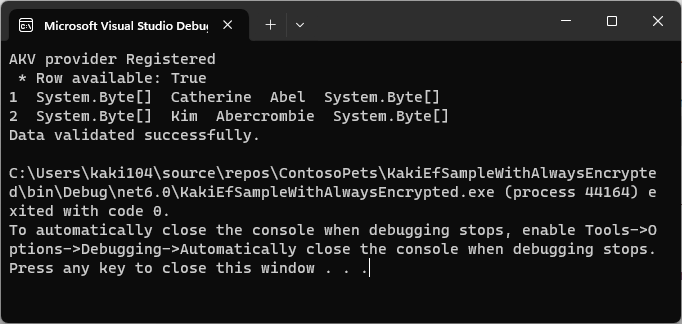
암호화 컬럼의 데이터를 정상 조회한 결과 화면
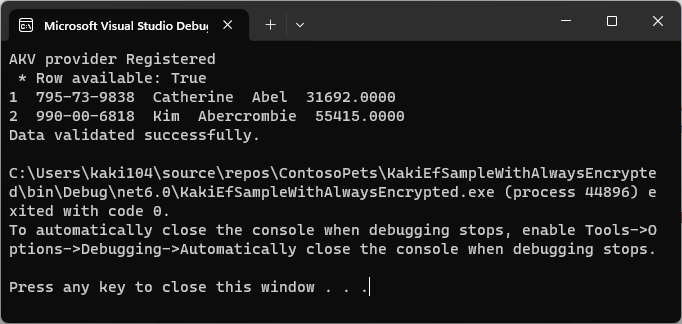
5. 오류 메시지
아래 오류 메시지는 잘못된 clientId, secret, akvUrl을 입력한 경우 발생할 수 있습니다.
Microsoft.Data.SqlClient.SqlException
HResult=0x80131904
Message=Failed to decrypt column 'SSN'.
Failed to decrypt a column encryption key using key store provider: 'AZURE_KEY_VAULT'. Verify the properties of the column encryption key and its column master key in your database. The last 10 bytes of the encrypted column encryption key are: '3B-06-2E-FC-B4-8A-D6-1F-6A-0A'.
Service request failed.
Status: 403 (Forbidden)
Content:
{"error":{"code":"Forbidden","message":"The user, group or application 'appid=e3d23b40-2c53-4b37-a101-84e7df54f69e;oid=572dd061-ec70-4408-98e3-e1db6e6e136e;iss=https://sts.windows.net/b1ad2c09-785a-4dcd-896c-75de6388ffcd/' does not have keys get permission on key vault 'kakisamplekey;location=eastus'. For help resolving this issue, please see https://go.microsoft.com/fwlink/?linkid=2125287","innererror":{"code":"AccessDenied"}}}
Headers:
Cache-Control: no-cache
Pragma: no-cache
x-ms-keyvault-region: eastus
x-ms-client-request-id: 88191d0c-8f81-432a-acea-94d7ce2a4b58
x-ms-request-id: REDACTED
x-ms-keyvault-service-version: 1.9.1145.1
x-ms-keyvault-network-info: conn_type=Ipv4;addr=112.216.161.106;act_addr_fam=InterNetwork;
X-Content-Type-Options: REDACTED
Strict-Transport-Security: REDACTED
Date: Thu, 21 Dec 2023 09:19:19 GMT
Content-Length: 432
Content-Type: application/json; charset=utf-8
Expires: -1
Source=Core Microsoft SqlClient Data Provider
StackTrace:
at Microsoft.Data.SqlClient.TdsParser.TryReadSqlValue(SqlBuffer value, SqlMetaDataPriv md, Int32 length, TdsParserStateObject stateObj, SqlCommandColumnEncryptionSetting columnEncryptionOverride, String columnName, SqlCommand command)
at Microsoft.Data.SqlClient.SqlDataReader.TryReadColumnInternal(Int32 i, Boolean readHeaderOnly)
at Microsoft.Data.SqlClient.SqlDataReader.GetValueInternal(Int32 i)
at Microsoft.Data.SqlClient.SqlDataReader.GetValue(Int32 i)
at Program.ValidateResultSet(SqlDataReader sqlDataReader) in C:\Users\kaki104\source\repos\ContosoPets\KakiEfSampleWithAlwaysEncrypted\Program.cs:line 87
at Program.SelectData(SqlConnection sqlConnection) in C:\Users\kaki104\source\repos\ContosoPets\KakiEfSampleWithAlwaysEncrypted\Program.cs:line 76
at Program.Main() in C:\Users\kaki104\source\repos\ContosoPets\KakiEfSampleWithAlwaysEncrypted\Program.cs:line 55
This exception was originally thrown at this call stack:
[External Code]
Inner Exception 1:
RequestFailedException: Service request failed.
Status: 403 (Forbidden)
Content:
{"error":{"code":"Forbidden","message":"The user, group or application 'appid=e3d23b40-2c53-4b37-a101-84e7df54f69e;oid=572dd061-ec70-4408-98e3-e1db6e6e136e;iss=https://sts.windows.net/b1ad2c09-785a-4dcd-896c-75de6388ffcd/' does not have keys get permission on key vault 'kakisamplekey;location=eastus'. For help resolving this issue, please see https://go.microsoft.com/fwlink/?linkid=2125287","innererror":{"code":"AccessDenied"}}}
Headers:
Cache-Control: no-cache
Pragma: no-cache
x-ms-keyvault-region: eastus
x-ms-client-request-id: 88191d0c-8f81-432a-acea-94d7ce2a4b58
x-ms-request-id: REDACTED
x-ms-keyvault-service-version: 1.9.1145.1
x-ms-keyvault-network-info: conn_type=Ipv4;addr=112.216.161.106;act_addr_fam=InterNetwork;
X-Content-Type-Options: REDACTED
Strict-Transport-Security: REDACTED
Date: Thu, 21 Dec 2023 09:19:19 GMT
Content-Length: 432
Content-Type: application/json; charset=utf-8
Expires: -1
6. 소스
kaki104/ContosoPets: Entity Framework Core 시작 sample (github.com)
GitHub - kaki104/ContosoPets: Entity Framework Core 시작 sample
Entity Framework Core 시작 sample. Contribute to kaki104/ContosoPets development by creating an account on GitHub.
github.com
'Entity Framework Core' 카테고리의 다른 글
| Sql Always Encrypted 사용하기 Part3 (0) | 2023.12.20 |
|---|---|
| Sql Always Encrypted 사용하기 Part2 (0) | 2023.11.22 |
| Sql Always Encrypted 사용하기 Part1 (0) | 2023.11.20 |
| SQL Style Guide (ko-KR) (0) | 2021.04.27 |
| EF Core 동적 검색 조건 사용하기 (0) | 2021.02.01 |
- Total
- Today
- Yesterday
- Behavior
- PRISM
- WPF
- uno-platform
- #prism
- Windows 10
- kiosk
- IOT
- windows 11
- Visual Studio 2022
- MVVM
- UWP
- dotNETconf
- Build 2016
- #MVVM
- LINQ
- Always Encrypted
- C#
- Bot Framework
- #Windows Template Studio
- Microsoft
- .net 5.0
- .net
- uno platform
- Cross-platform
- ComboBox
- #uwp
- XAML
- ef core
- visual studio 2019
| 일 | 월 | 화 | 수 | 목 | 금 | 토 |
|---|---|---|---|---|---|---|
| 1 | 2 | 3 | 4 | 5 | ||
| 6 | 7 | 8 | 9 | 10 | 11 | 12 |
| 13 | 14 | 15 | 16 | 17 | 18 | 19 |
| 20 | 21 | 22 | 23 | 24 | 25 | 26 |
| 27 | 28 | 29 | 30 |
