티스토리 뷰
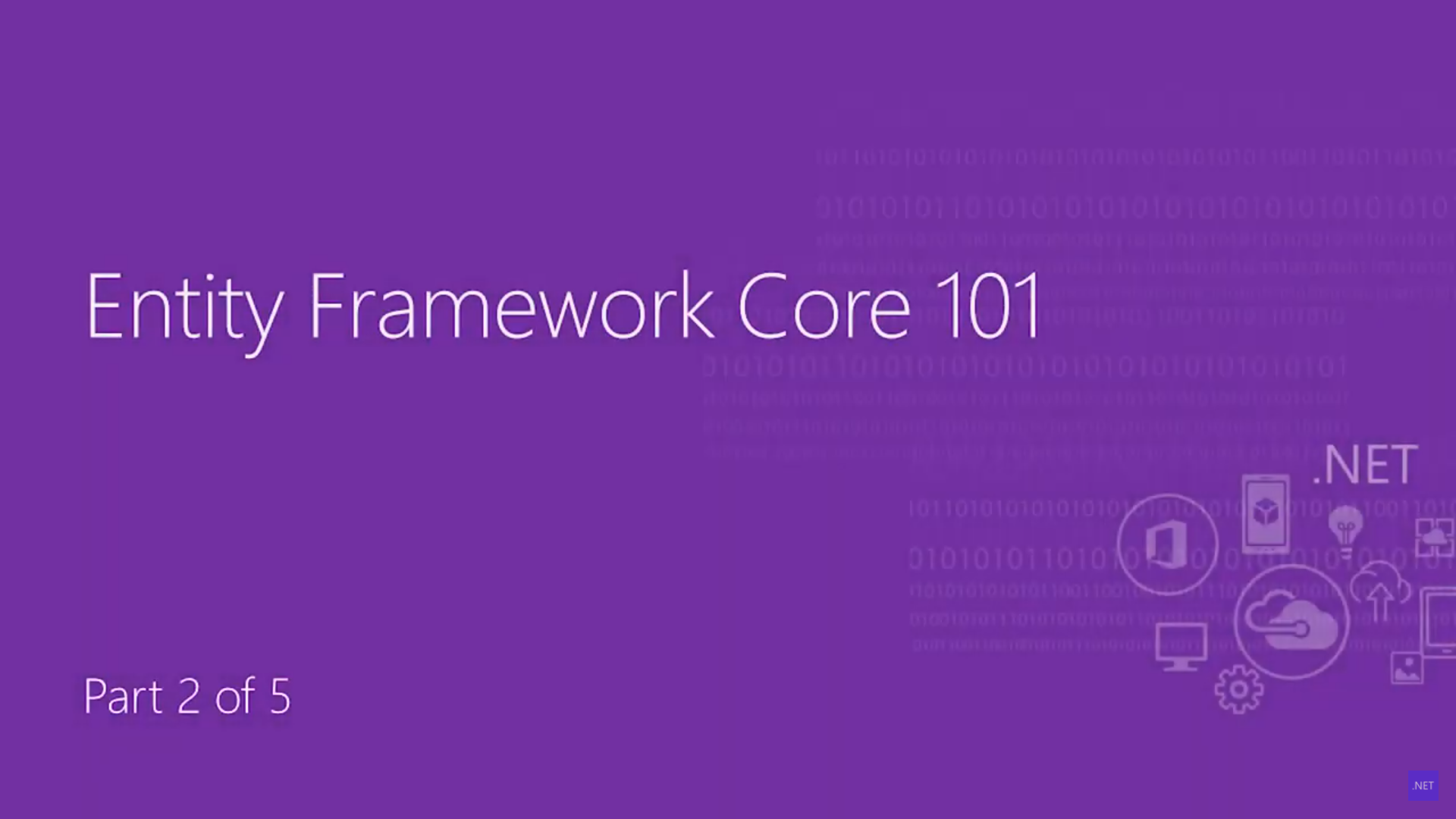
Working with an Existing Database
Entity Framework Core 시작(1/5) (tistory.com)
1번에서는 Code를 이용해서 Database를 만들고 연결하고 사용하는 방법을 알아 보았습니다. 이 방법은 Code-first라고 부릅니다.
이번 회차에서는 Database가 존재하는 상태에서 Code를 만드는 방법을 알아보도록 하겠습니다. 이런 방법을 Database-first라고 이야기 합니다.
이번에 사용할 데이터베이스는 1번에서 만들었던 데이터베이스를 그대로 이용합니다.
데이터베이스 구조는 아래와 같습니다.
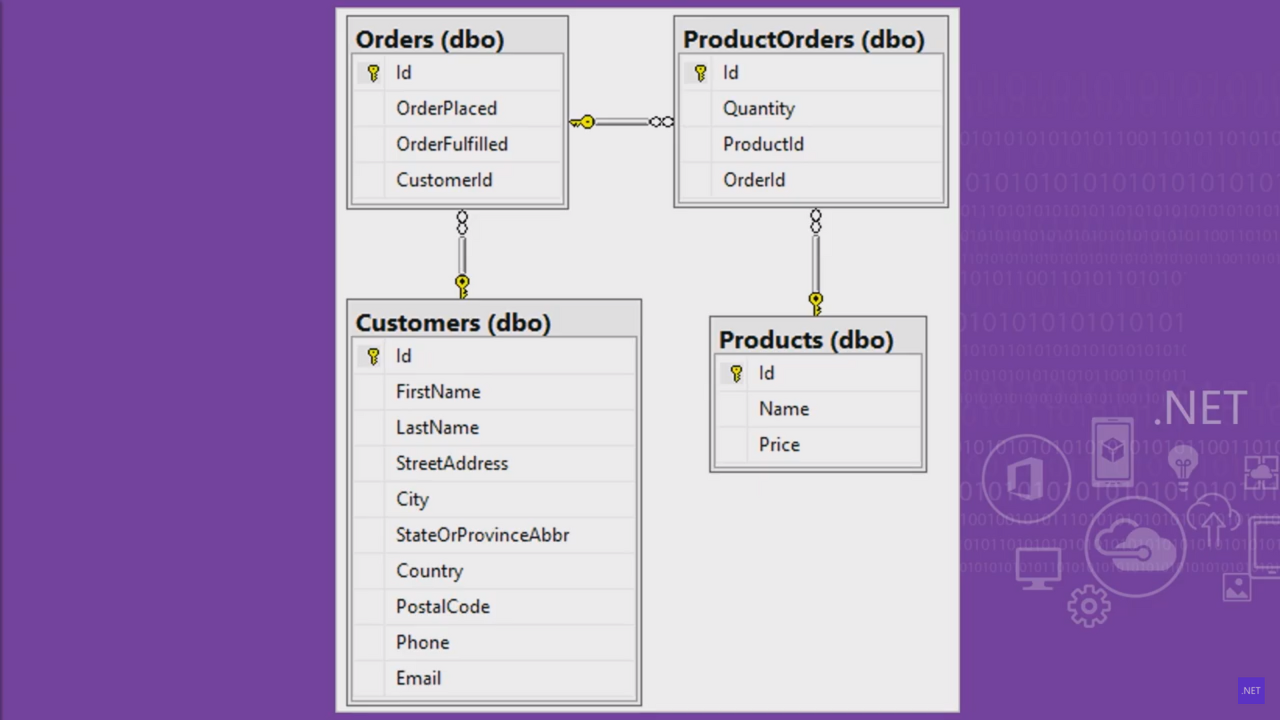
콘솔앱을 생성합니다.
Console App(.NET Core), Project name : ContosoPets2
앱을 생성하는 방법과 NuGet package를 추가하는 방법은 1번을 참고합니다.
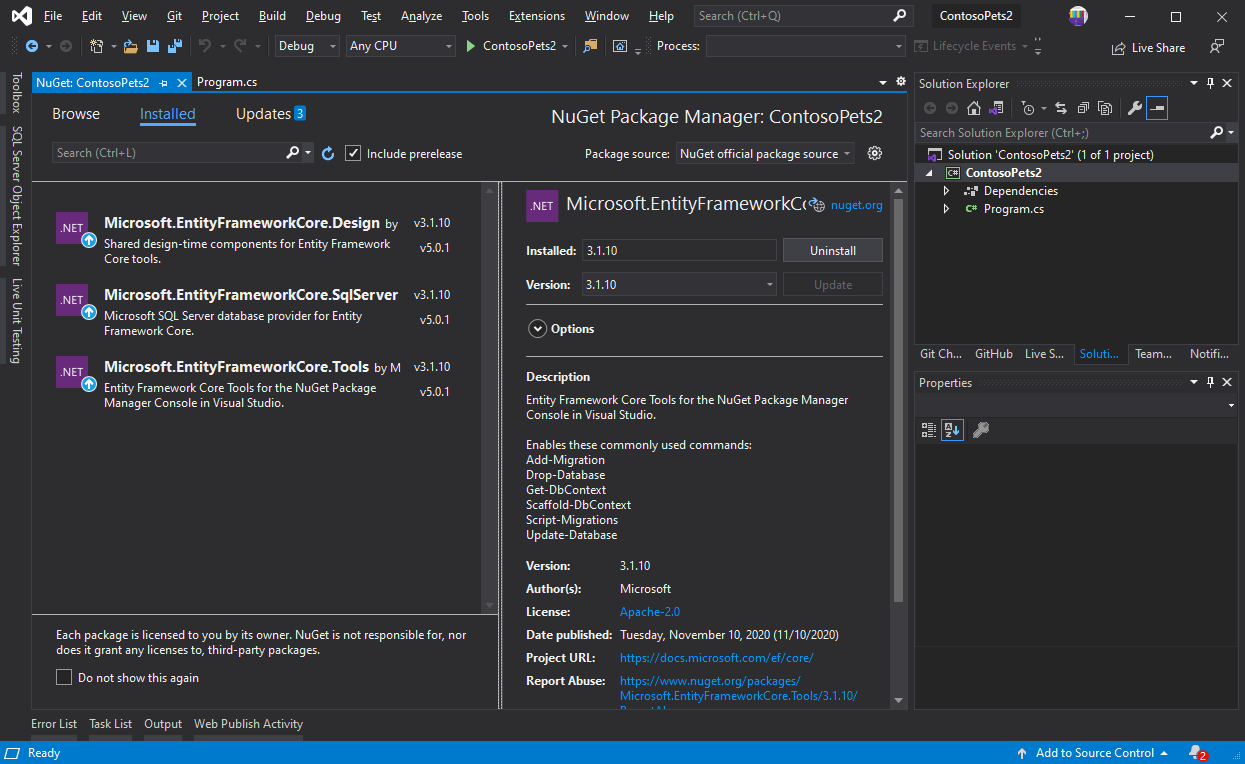
Code 생성1
Tools, NuGet Packages Manager, Package Manager Console 창을 열고 아래 코드를 입력합니다.
Scaffold-DbContext "Data Source=(localdb)\MSSQLLocalDB;Initial Catalog=ContosoPets;Integrated Security=True;ConnectRetryCount=0" Microsoft.EntityFrameworkCore.SqlServer -OutputDir Models -Context ContosoPetsContext
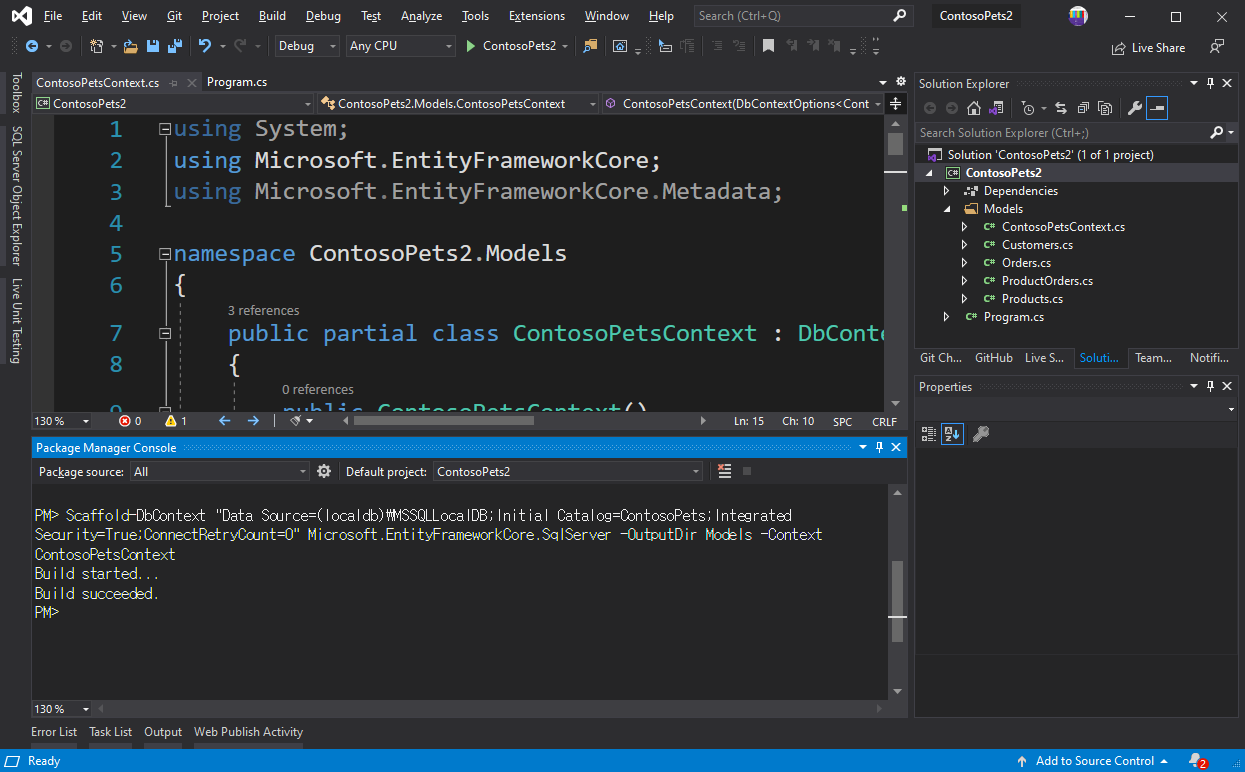
Models 폴더를 확인
Models 폴더가 생성되고 클래스가 생성된 것이 확인 됩니다.
Customer.cs 파일 확인합니다.
1번과는 다르게 프로퍼티에 DataAnnotation이 존재하지 않습니다.
public partial class Customers
{
public Customers()
{
Orders = new HashSet<Orders>();
}
public int Id { get; set; }
public string FirstName { get; set; }
public string LastName { get; set; }
public string Address { get; set; }
public string Phone { get; set; }
public string Email { get; set; }
public virtual ICollection<Orders> Orders { get; set; }
}그렇다면, 각 필드들의 제약 사항들은 어디에 있을까요?
ContosoPetsContext.cs 파일을 확인합니다.
public partial class ContosoPetsContext : DbContext
{
public ContosoPetsContext()
{
}
public ContosoPetsContext(DbContextOptions<ContosoPetsContext> options)
: base(options)
{
}
public virtual DbSet<Customers> Customers { get; set; }
public virtual DbSet<Orders> Orders { get; set; }
public virtual DbSet<ProductOrders> ProductOrders { get; set; }
public virtual DbSet<Products> Products { get; set; }
protected override void OnConfiguring(DbContextOptionsBuilder optionsBuilder)
{
if (!optionsBuilder.IsConfigured)
{
#warning To protect potentially sensitive information in your connection string, you should move it out of source code. See http://go.microsoft.com/fwlink/?LinkId=723263 for guidance on storing connection strings.
optionsBuilder.UseSqlServer("Data Source=(localdb)\\MSSQLLocalDB;Initial Catalog=ContosoPets;Integrated Security=True;ConnectRetryCount=0");
}
}
protected override void OnModelCreating(ModelBuilder modelBuilder)
{
modelBuilder.Entity<Customers>(entity =>
{
entity.Property(e => e.Email)
.IsRequired()
.HasDefaultValueSql("(N'')");
entity.Property(e => e.FirstName).IsRequired();
entity.Property(e => e.LastName).IsRequired();
});
modelBuilder.Entity<Orders>(entity =>
{
entity.HasIndex(e => e.CustomerId);
entity.HasOne(d => d.Customer)
.WithMany(p => p.Orders)
.HasForeignKey(d => d.CustomerId);
});
modelBuilder.Entity<ProductOrders>(entity =>
{
entity.HasIndex(e => e.OrderId);
entity.HasIndex(e => e.ProductId);
entity.HasOne(d => d.Order)
.WithMany(p => p.ProductOrders)
.HasForeignKey(d => d.OrderId);
entity.HasOne(d => d.Product)
.WithMany(p => p.ProductOrders)
.HasForeignKey(d => d.ProductId);
});
modelBuilder.Entity<Products>(entity =>
{
entity.Property(e => e.Name).IsRequired();
entity.Property(e => e.Price).HasColumnType("decimal(18, 2)");
});
OnModelCreatingPartial(modelBuilder);
}
partial void OnModelCreatingPartial(ModelBuilder modelBuilder);
}OnModelCreating 메소드는 데이터베이스가 생성될 때 어떤 속성을 추가할지를 지정할 수 있는 곳입니다.
그런데, Customer 클래스를 사용하는 입장에서는 프로퍼티에 DataAnnotation이 붙어있는 것이 더 좋습니다.
Code 생성2
기존에 생성된 Models 폴더, 모델과 Context를 삭제합니다.
Package Manager Console을 열고 아래 코드를 입력합니다.
Scaffold-DbContext "Data Source=(localdb)\MSSQLLocalDB;Initial Catalog=ContosoPets;Integrated Security=True;ConnectRetryCount=0" Microsoft.EntityFrameworkCore.SqlServer -OutputDir Models -Context ContosoPetsContext -DataAnnotations
Customer.cs 파일을 확인합니다.
public partial class Customers
{
public Customers()
{
Orders = new HashSet<Orders>();
}
[Key]
public int Id { get; set; }
[Required]
public string FirstName { get; set; }
[Required]
public string LastName { get; set; }
public string Address { get; set; }
public string Phone { get; set; }
[Required]
public string Email { get; set; }
[InverseProperty("Customer")]
public virtual ICollection<Orders> Orders { get; set; }
}이렇게 모델을 생성하면, 사용하기가 훨씬 수월합니다.
Scaffold-DbContext를 이용해서 이미 만들어진 Database의 테이블과 컬럼들을 Code로 손쉽게 만들 수 있습니다.
Scaffold-DbContext에 대한 더 자세한 사항은 여기를 참고합니다.
Managing Database Schemas에 대한 더 자세한 사항은 여기를 참고합니다.
'Entity Framework Core' 카테고리의 다른 글
| Entity Framework Core 시작(3/5) (1) | 2020.12.28 |
|---|---|
| SQL Sever Express vs SQLite (0) | 2020.12.27 |
| Entity Framework Core 시작(1/5) (0) | 2020.12.16 |
| Entity Framework Core 링크 정리 (0) | 2020.12.14 |
| Announcing the Release of EF Core 5.0 (0) | 2020.12.10 |
- Total
- Today
- Yesterday
- IOT
- windows 11
- ComboBox
- .net 5.0
- WPF
- .net
- #uwp
- dotNETconf
- XAML
- Windows 10
- Build 2016
- Microsoft
- UWP
- MVVM
- #Windows Template Studio
- uno-platform
- ef core
- LINQ
- PRISM
- uno platform
- Visual Studio 2022
- Bot Framework
- #MVVM
- kiosk
- #prism
- visual studio 2019
- Cross-platform
- C#
- Always Encrypted
- Behavior
| 일 | 월 | 화 | 수 | 목 | 금 | 토 |
|---|---|---|---|---|---|---|
| 1 | 2 | 3 | 4 | 5 | 6 | 7 |
| 8 | 9 | 10 | 11 | 12 | 13 | 14 |
| 15 | 16 | 17 | 18 | 19 | 20 | 21 |
| 22 | 23 | 24 | 25 | 26 | 27 | 28 |
| 29 | 30 |
