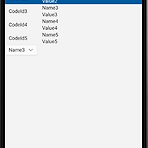 목록 데이터를 ListView와 ComboBox에서 사용하기 Part1
목록 데이터를 ListView와 ComboBox에서 사용하기 Part1
앱을 만들다 보면 목록 데이터들을 ListView나 ComboBox에 넣어서 사용해야 하는 경우가 있습니다. 삽질의 결과를 같이 보시죠😂 1. 기본 Uno Platform Solution Templates Version 3.10.11.22 Microsoft.Toolkit.Mvvm Version 7.0.0 템플릿으로 프로젝트를 추가한 후 Uwp, Droid, Wpf, Wasm 프로젝트에 Nuget Package를 추가했습니다. iOS, macOS, GTK, Tizen 프로젝트는 Unload 했습니다. 2. 기본 사용법 ViewModel에 IList 타입의 프로퍼티를 바인딩해서 사용합니다. MainPage.xaml MainViewModel.cs using ListToItemsSource.Models; usi..
 Creating a simple RSS reader using Uno Platform part2
Creating a simple RSS reader using Uno Platform part2
Simple RSS Reader creation is complete. XAML XAML Design error SimpleRSS.xxx -} SimpleRSS.UWP MasterDetailView DetailTemplate NoSelectionContent ProgressRing ResourceDictionary BoolToVisibilityConverter App.xaml, ResourceDictionary ProgressRing Binding Platform-specific coding C# Code XAML Youtube https://youtu.be/WVN1SgKOGvI Source https://github.com/kaki104/SimpleRSS.UNO
 Creating a simple RSS reader using UNO Platform part1
Creating a simple RSS reader using UNO Platform part1
Uno Platform을 이용해서 간단한 RSS Reader를 만드는 강좌입니다. Part1과 Part2로 나누어 짐니다. This is a course to create a simple RSS reader using the Uno Platform. It is divided into Part1 and Part2. Setting up your development environment What is the nuget package for using MVVM Refractored.MvvmHelpers RSS Reader Step1 Goal Creating an RSS Reader app with one page Create Uno project Nuget packages RSS Reader Step2 Set..
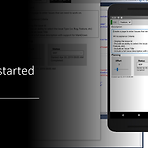 Getting started Uno
Getting started Uno
Setting up your development environment Prerequisites Windows 10 1809 or later Windows SDK 1809 or later Visual Studio 2019 16.3 or later Universal Windows Platform workload Mobile development with .NET (Xamarin) workload The iOS Remote Simulator Mac with Visual Studio for Mac, Xcode 8.2 or later installed Google’s Android x86 emulators or physical Android device ASP .NET and web workload .NET C..
- Total
- Today
- Yesterday
- LINQ
- dotNETconf
- visual studio 2019
- #MVVM
- UWP
- #uwp
- MVVM
- C#
- uno-platform
- IOT
- kiosk
- #Windows Template Studio
- uno platform
- PRISM
- Behavior
- ComboBox
- Bot Framework
- Build 2016
- ef core
- Cross-platform
- Visual Studio 2022
- .net
- .net 5.0
- Always Encrypted
- #prism
- WPF
- Microsoft
- XAML
- windows 11
- Windows 10
| 일 | 월 | 화 | 수 | 목 | 금 | 토 |
|---|---|---|---|---|---|---|
| 1 | ||||||
| 2 | 3 | 4 | 5 | 6 | 7 | 8 |
| 9 | 10 | 11 | 12 | 13 | 14 | 15 |
| 16 | 17 | 18 | 19 | 20 | 21 | 22 |
| 23 | 24 | 25 | 26 | 27 | 28 | 29 |
| 30 | 31 |
