 Empty path name is not legal. 에러 해결
Empty path name is not legal. 에러 해결
Uno Platform으로 프로젝트를 생성 한 후 Shared 프로젝트의 xaml을 열때 발생하는 오류입니다. Shared 프로젝트에 있는 xaml 파일이 어떤 형태인지 확인할 수 없어서 발생하는 오류로 보고 되었습니다. 해결방법 VS에서 솔루션을 연 후 Shared 프로젝트에서 C# 파일(MainPage.xaml.cs)을 열고 코드 편집기 맨 위에있는 가장 왼쪽 콤보 상자를 사용하여 UWP 프로젝트를 선택한 후 MainPage.xaml 파일을 다시 열어 줍니다. 다음은 샘플 스크린 샷입니다.
 Creating a simple RSS reader using UNO Platform part1
Creating a simple RSS reader using UNO Platform part1
Uno Platform을 이용해서 간단한 RSS Reader를 만드는 강좌입니다. Part1과 Part2로 나누어 짐니다. This is a course to create a simple RSS reader using the Uno Platform. It is divided into Part1 and Part2. Setting up your development environment What is the nuget package for using MVVM Refractored.MvvmHelpers RSS Reader Step1 Goal Creating an RSS Reader app with one page Create Uno project Nuget packages RSS Reader Step2 Set..
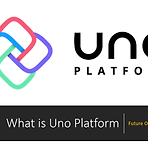 What is UNO Platform?
What is UNO Platform?
UNO Platform에 대해서 알아보도록 하겠습니다. 원본 동영상 https://m.youtube.com/watch?v=NHFbPItDaDc 1. 크로스 플랫폼 개발용 2. Xamarin.Forms와 차이점 3. Uno Platform - Port of Universal Windows Platform(UWP) API and XAML to iOS/Android/WASM/macOS - Written in C#(with bits of Java and JavaScript) - 1:1 compatibility with UWP XAML, existing skills consistent UI - Free and open source - https://platform.uno/ 4. Uno Platform UI com..
- Total
- Today
- Yesterday
- C#
- uno platform
- LINQ
- #prism
- WPF
- kiosk
- UWP
- Behavior
- Microsoft
- Windows 10
- XAML
- .net
- windows 11
- PRISM
- Bot Framework
- visual studio 2019
- #uwp
- ComboBox
- ef core
- #Windows Template Studio
- MVVM
- Cross-platform
- .net 5.0
- #MVVM
- IOT
- Visual Studio 2022
- Always Encrypted
- Build 2016
- uno-platform
- dotNETconf
| 일 | 월 | 화 | 수 | 목 | 금 | 토 |
|---|---|---|---|---|---|---|
| 1 | 2 | 3 | 4 | 5 | ||
| 6 | 7 | 8 | 9 | 10 | 11 | 12 |
| 13 | 14 | 15 | 16 | 17 | 18 | 19 |
| 20 | 21 | 22 | 23 | 24 | 25 | 26 |
| 27 | 28 | 29 | 30 |
